Table of Contents
The Complete Guide to Repairing Your Cracked Phone Screen
In today’s digital age, our smartphones have become indispensable tools for communication, productivity, and entertainment. However, with the convenience of these devices comes the risk of damage, and one of the most common issues users encounter is a cracked phone screen. If you find yourself facing this predicament, fear not! This comprehensive guide will walk you through everything you need to know about repairing your cracked phone screen, from understanding the damage to exploring DIY repair options and professional solutions, as well as preventive measures to avoid future mishaps.
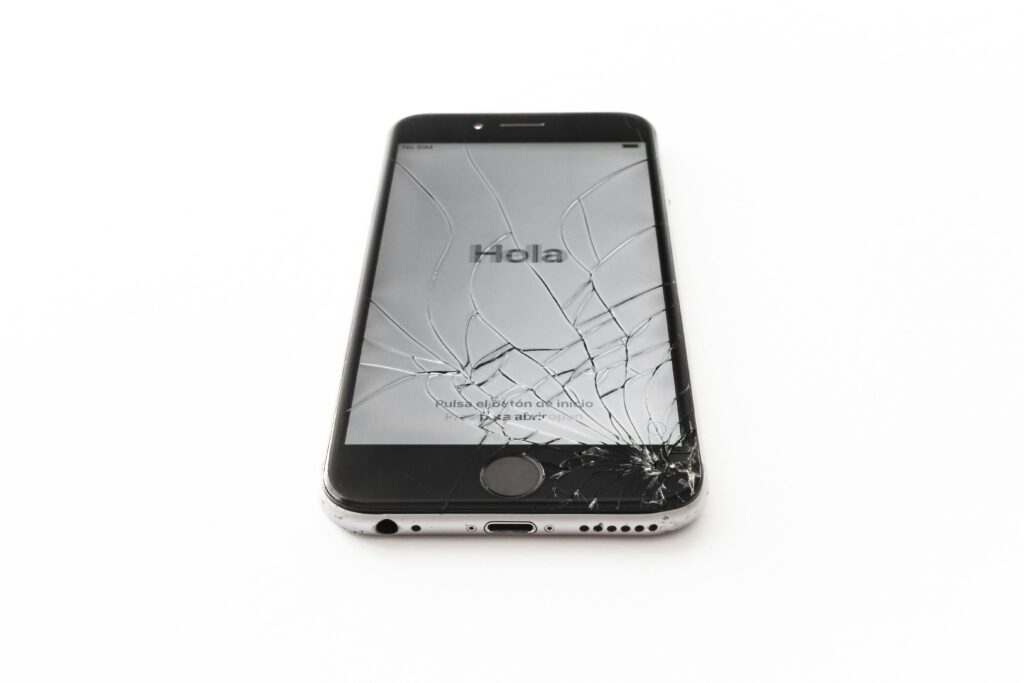
Understanding the Damage
Identifying the Severity of the Crack
- Superficial Cracks: Surface-level damage that may not affect the functionality of the screen.
- Deep Cracks: Cracks that penetrate the screen and may impair visibility or touch responsiveness.
- Shattered Screens: Extensive damage resulting in multiple cracks or fragments of the screen being displaced.
Causes of Cracked Screens
- Impact Damage: The most common cause, typically resulting from drops or collisions with hard surfaces.
- Pressure Damage: Applying excessive force or pressure on the screen, leading to cracks or fractures.
- Heat Damage: Exposure to high temperatures or sudden changes in temperature can weaken the screen and cause it to crack.
Potential Risks of Ignoring the Crack
- Ineffective Touchscreen: Cracks can interfere with touch sensitivity, making it difficult to navigate or use the phone.
- Water Damage: Moisture can seep into the cracks, causing internal damage to the phone’s components.
- Internal Component Damage: Cracks may extend beyond the screen, potentially affecting the functionality of other internal components.

DIY Repair Options
Temporary Fixes
- Tape or Screen Protectors: Applying adhesive tape or screen protectors can temporarily hold the cracked screen together and prevent further damage.
- DIY Screen Repair Kits: These kits typically include tools and materials needed to repair minor cracks, such as adhesives and replacement glass.
- DIY Screen Replacement: For more advanced users, replacing the screen yourself using a replacement kit may be an option, albeit with higher risk and complexity.
Using Household Items
- Toothpaste: Some suggest that gently rubbing toothpaste onto the cracked screen can help fill in minor scratches and cracks, although results may vary.
- Baking Soda Paste: Mixing baking soda with water to create a paste and applying it to the cracked screen is another DIY remedy that some claim can reduce the visibility of cracks.
- Baby Powder and Superglue: A mixture of baby powder and superglue applied to the crack may help fill in small gaps and reinforce the screen temporarily.
Researching Professional Repair Services
- Reading Reviews: Before choosing a repair service, it’s essential to read reviews and testimonials from previous customers to gauge their reputation and reliability.
- Comparing Prices: Get quotes from multiple repair shops to compare prices and ensure you’re getting a fair deal.
- Seeking Recommendations: Ask friends, family, or colleagues for recommendations on reputable repair shops they’ve used in the past.
Professional Repair Solutions
Repairing vs. Replacing
- Cost Comparison: Evaluate the cost of repairing the cracked screen versus replacing the entire phone to determine the most cost-effective solution.
- Time Consideration: Consider the time required for repairs versus replacement, especially if you rely heavily on your phone for daily tasks.
- Long-term Durability: Assess the durability of the repair compared to a new screen or phone to ensure your investment lasts.
Choosing a Reputable Repair Shop
- Check Certifications: Look for repair shops that are certified by reputable organizations or have experienced technicians with relevant expertise.
- Inquire about Warranty: Ensure the repair comes with a warranty or guarantee to cover any issues that may arise after the repair.
- Assess Customer Service: Choose a repair shop with excellent customer service and transparent communication throughout the repair process.
Understanding the Repair Process
- Diagnosing the Issue: A professional technician will assess the extent of the damage and recommend the appropriate repair solution.
- Replacement Parts: High-quality replacement parts should be used to ensure the durability and functionality of the repaired screen.
- Testing the Screen: After the repair is complete, the technician should thoroughly test the screen to ensure it functions correctly and meets quality standards.
Preventive Measures
Using Screen Protectors
- Tempered Glass Protectors: These offer superior protection against scratches and cracks and can absorb impact to minimize damage to the screen.
- Plastic Film Protectors: A more affordable option, plastic film protectors provide basic scratch resistance but may offer limited protection against impact.
- Full Coverage Protectors: Covering the entire screen and edges, full coverage protectors offer comprehensive protection against damage from all angles.
Using Phone Cases
- Impact-resistant Cases: Invest in a sturdy phone case with shock-absorbing materials to cushion your phone against drops and impacts.
- Waterproof Cases: For added protection against water damage, consider a waterproof case that seals out moisture and debris.
- Slim-fit Cases: If you prefer a sleek and minimalist design, opt for a slim-fit case that provides basic protection without adding bulk to your phone.
Being Mindful of Phone Handling
- Avoiding Dropping Your Phone: Handle your phone with care and avoid placing it in situations where it may be prone to falls or impacts.
- Proper Storage: When not in use, store your phone in a safe and secure location to minimize the risk of accidental damage.
- Regular Phone Inspections: Periodically inspect your phone for any signs of damage or wear and address any issues promptly to prevent further damage.
Summary
Cracked phone screens are a common issue that can be addressed through DIY repairs or professional solutions. Understanding the severity of the damage, researching repair options, and taking preventive measures are essential steps in maintaining the integrity of your phone screen.
FAQ
What is the average cost of repairing a cracked phone screen?
The average cost of repairing a cracked phone screen typically depends on factors such as the phone model, extent of damage, and repair shop location
How long does it take to repair a cracked phone screen?
The time it takes to repair a cracked phone screen can vary depending on several factors, including the severity of the damage, the availability of replacement parts, and the repair technician’s workload.
Can I repair a cracked phone screen myself, or should I seek professional help?
Whether you should repair a cracked phone screen yourself or seek professional help depends on several factors, including your level of technical expertise, the extent of the damage, and the resources available to you.
