Is your iPhone 14 battery running out of power too fast? Don’t worry! Our experts at Phonofix in Maldon, Braintree, Chelmsford, Ingatestone, and Brentwood, UK, can help. We’ll return your old battery with a brand-new one. So, you can use your phone without interruptions.

We’ll get you up and operating fast! Our new batteries are top-quality and meet Apple’s measures. Our mechanics are super professional and will set your phone with care. Trust us to take good care of your device!
Here are some causes of battery replacement.
Here is a step-by-step manual on battery reserve.
Step 1: Prepare Your Phone
Turn off your phone
Unseat the SIM card tray
Put on an anti-static wrist belt to control damage
Step 2: Remove the Bottom Screws
Use a Pentalobe P2 screwdriver to release the 5 screws from the base of the phone
Step 3: Pry Open the Phone’s Casing
Use a spudger to carefully pry unlock the phone’s case from the bottom edge

Step 4: Remove the Mid-Frame Screws
Use a Phillips #000 screwdriver to extract the screws from the mid-frame
Step 5: Disconnect the Battery Connector
Use a battery connector reduction instrument to sever the battery connector
Step 6: Remove the Battery Adhesive
Use plastic picks to gently pry loose and dissolve the battery adhesive with a remover.
Step 7: Remove the Old Battery
Carefully lift and remove the old battery

Step 8: Install the New Battery
Place the new battery in the phone, making sure it’s properly aligned
Step 9: Replace the Battery Adhesive
Apply new battery adhesive to the new battery
Step 10: Reconnect the Battery Connector
Use a battery connector removal tool to reconnect the battery connector
Step 11: Reassemble the Phone
Put back the mid-frame screws
Put back the bottom screws
Close the phone’s casing
Step 12: Turn On Your Phone
Turn on your iPhone and test the new battery

Here are some benefits of battery replacement.
Fast and Efficient Service
Quick replacement process
Get your phone back in no time
High-Quality Batteries
Genuine or high-quality replacement batteries
Meets or exceeds Apple’s standards
Expert Technicians
Experienced and trained technicians
Proper installation to prevent damage

Convenient Locations
Multiple locations for easy access
Find a store near you
Affordable Prices
Competitive Pricing
No hidden fees
Warranty and Support
Warranty on our work
Support if you have any issues
Environmental Benefits
Recycling of old batteries
Reducing electronic waste
Improved Performance
New battery, new life for your phone
Better performance and functionality
Here is some guidance keep your iPhone battery.
Charge Correctly:
Avoid overcharging (keep it between 20% and 80% if possible)
Avoid overnight charging
Adjust Settings:
Lower screen brightness
Turn off Location Services and Bluetooth when not in use
Turn off the Background App Refresh
Use Power-Saving Features:
Low Power Mode
Auto-Brightness
Update Your iPhone:
Keep your iPhone software up to date
Avoid Extreme Temperatures:
Keep your iPhone away from unnecessary heat or cold
Monitor Battery Health:
Inspect your battery health in Settings > Battery > Battery Health
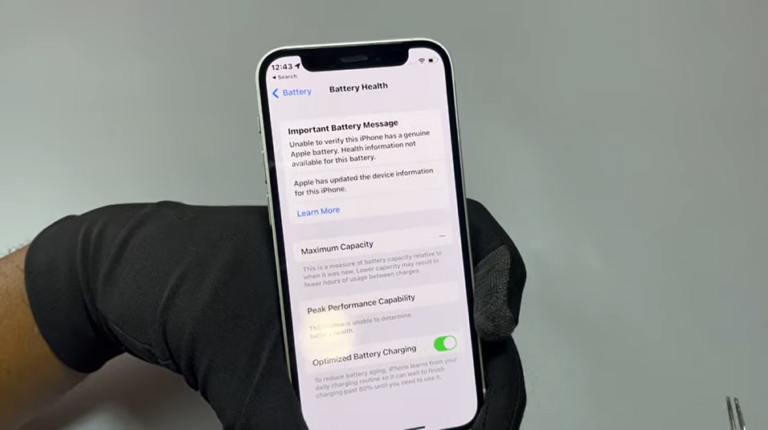
Avoid Deep Discharge:
Try to charge your iPhone before it heads out of battery
Returning your phone battery is a comfortable method that converts your phone to its original condition. Phonofix provides you with quick service, good-quality batteries, and reasonable costs. We also give you information to make your battery last longer. When you need a new battery, we’re here to assist. A new battery makes your phone new again, and taking care of it makes it last.