- Home
- Repair Services
What can we help you with today?
We’ll fix your broken tech fast—with or without a protection plan.
- FAQ’s
- Testimonial
- About Us
- Contact Us
We’ll fix your broken tech fast—with or without a protection plan.
The iPhone 11 has a charging port that it uses to send data and charge its battery. The corporation often includes a charging cable with the iPhone 11, and it is recommended to use that one instead of utilizing a variety of other ones. Using multiple cables with your iPhone might eventually malfunction the charging port and harm the health of the battery.
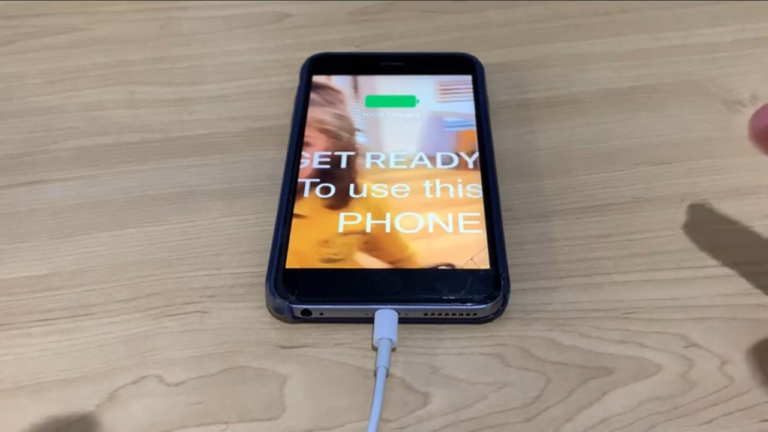
A charging port on an iPhone 11 may stop working for several reasons, making it hard to use:

Manufacturing Defects: In some cases, the charge port might not work because of a flaw in the way the phone was made.
If your iPhone 11 charging port is giving you trouble, you should clear out any junk, try a different charge cable or adapter, and see if there are any software updates. Just call PhonoFix right away to get the charge port changed if the problem keeps happening.

If your port suddenly stops working, follow the steps above. Otherwise, it’s best to get it replaced by professionals at the store to avoid any problems.
Depending on where you get it done, an iPhone 11 charging port can cost different amounts. A replacement charging port for an iPhone 11 should cost you between $20 and $40 on average. Prices, however, can differ based on the manufacturer and caliber of the charging port. To guarantee the quality and compatibility of the charging port with your device, it is advised that you purchase from a reliable vendor or authorized shop.
The PhonoFix business provides excellent work at an extremely affordable price that is guaranteed to last a lifetime. Please feel free to contact the PhonoFix store if you’re having issues with your port; you’ll get a response right away. You may put your trust in us and get your iPhone mended correctly because only specialists use high-quality gear and work on phones.
Your iPhone’s battery may suffer if you use a non-Apple charger or cord. Since not all chargers are made equally, some less expensive or shaky ones might not be able to give your iPhone the right amount of voltage or current. This could result in your phone receiving too much power too rapidly; it would be like trying to fill a small water balloon with a strong fire hydrant. The comparison draws attention to the possible harm that could result from using the incorrect charger with your iPhone.

Using an inferior or uncertified charging cable might result in uneven charging, slower charging rates, and possibly even battery damage to the device over time. To guarantee your iPhone 11 receives the best possible charging experience, it is always preferable to utilize a premium, certified charging cable.
You can still charge with your old wires, but the kind of brick you plug your wire into will determine how quickly it charges. The original USB Type A brick, with a 5-watt capacity, does not provide high-speed charging. You will still get faster charging, though, if you have an earlier iPad that comes with a larger brick that uses USB Type A at 12 watts. There isn’t much of a difference when utilizing an 18w Type C brick over a 12w iPad brick. A more recent, more compact design that requires less room is USB Type C.
You must take immediate action to prevent harm if your device’s charging port comes into contact with water. Here are some actions you can take:
To have the charging correctly fixed, get in touch with the PhonoFix store if you continue to experience problems.
You must take immediate action to prevent harm if your device’s charging port comes into contact with water. Here are some actions you can take:
To have the charging correctly fixed, get in touch with the PhonoFix store if you continue to experience problems.
Trust us for professional assistance and quality repairs. Experience swift and reliable repair services in Maldon. Our expert technicians offer trustworthy solutions to address any issues, ensuring your device is back in optimal condition in no time.