- Home
- Repair Services
What can we help you with today?
We’ll fix your broken tech fast—with or without a protection plan.
- FAQ’s
- Testimonial
- About Us
- Contact Us
We’ll fix your broken tech fast—with or without a protection plan.
The iPhone 13 Pro’s charging port utilizes Apple’s lightning connector, a sophisticated technology crucial for functions like charging, data transfer, and device connectivity.
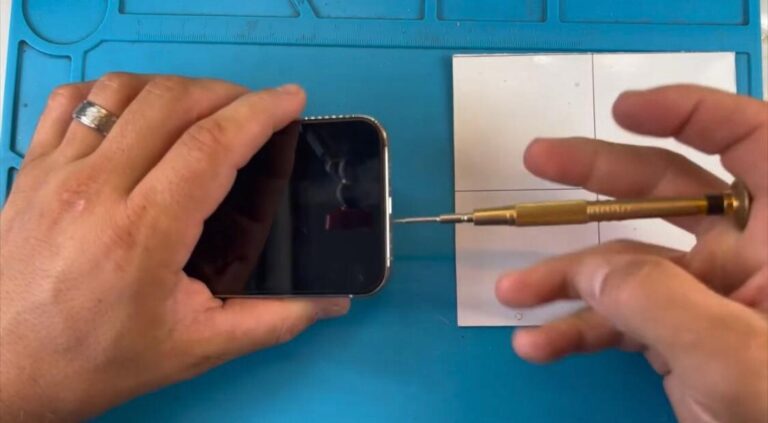
Over time, issues such as intermittent charging, slow charging, or complete inability to charge may arise due to factors like dust, lint, or physical damage to the port pins. PhonoFix specializes in repairing these issues.
Repairing the charging port of the iPhone 13 Pro, which relies on Apple’s advanced lightning connector technology, is vital for its various operations like charging, data transfer, and device connectivity.
However, over time or due to issues like dust, lint, or physical damage, users may encounter problems such as intermittent charging, slow charging, or complete inability to charge.
To address these issues, PhonoFix offers professional repair services tailored to the iPhone 13 Pro’s charging port. While repairing this component is intricate and requires expertise, our technicians are well-equipped to handle it.
Here are some general steps involved in replacing the iPhone 13 Pro’s charging port, as provided by PhonoFix:
Ensure all important data is backed up before proceeding with the repair.
Turn off the iPhone 13 Pro by sliding it off before beginning the repair.
Extract both screws located at the bottom of the iPhone using the appropriate tools.
Utilize a suction handle to create a gap between the front panel and the rear case. Insert an opening tool into the gap, moving it along the edges to release clips while securing the display.
Use a tri-point Y000 screwdriver to open the screws on the battery connecting cover. Once removed, delicately disconnect the battery connector from the logic board using a spudger to prevent electrical harm.

Remove screws attached to the display connector and carefully use a spudger to disconnect the display cables.
Employ a screwdriver to eliminate screws securing the speaker and taptic engine. Disconnect all associated flex cables with caution.
Remove all screws securing the charging port assembly with the screwdriver. Carefully detach the strips holding the assembly and disconnect any cables linked to the charging port. Gently extract the charging port assembly from the device.
Position the new charging port correctly within the device, securing it with screws and reconnecting all cables while ensuring proper alignment.
Reattach the speaker and taptic system, securing them with appropriate screws. Reconnect the display cable and cover it with the connector cover. Reconnect the battery connector.
Align the display and rear case carefully, pressing from the edges. Reinsert the two bottom screws securely.
Power on the iPhone 13 Pro and test the charging port functionality to ensure it operates correctly.
1. Proceed Deliberately and Cautiously:
Take your time and execute each step with care to avoid inadvertently damaging any components.
2. Utilize Appropriate Tools:
Ensure you have the correct tools at hand to minimize the risk of causing any damage during the repair process.
NOTE: Undertaking these steps alone can be challenging. It’s advisable to seek the guidance of professionals. The instructions provided here are offered by the expert team at PhonoFix to facilitate the best possible assistance for your repair needs.
Always consider using a protective case that fully covers the charging port to shield it from potential damage.
Utilize a soft brush to regularly clean the charging port, ensuring no debris or dirt accumulates.
Exercise caution when inserting and removing cables, ensuring gentle handling to prevent any potential damage. Opt for certified cables for added reliability.
Steer clear of exposing the port to moisture as it can lead to corrosion and subsequent damage.
Refrain from applying excessive force when inserting cables into the port to avoid causing any harm.
If any foreign objects become lodged in the port, delicately remove them to prevent any obstruction.
Avoid subjecting your device to extreme temperature conditions, as they may compromise the integrity of the port.
Consider using a dust plug to provide additional protection against dust and debris intrusion into the port.
As global regulations tighten, Apple might transition to USB-C ports starting from the iPhone 15 Pro and subsequent models, replacing the existing iPhone charging port. USB-C offers significantly faster charging capabilities and facilitates swift and accurate data transfers compared to the lightning port.
The charging duration for the iPhone 13 Pro varies depending on the charging method and usage patterns, typically taking between 3.5 to 4 hours for a full charge. It’s recommended to utilize a high-power adapter for optimal charging efficiency. Enabling optimized battery charging can help mitigate battery aging while charging in excessively hot environments can result in slower charging speeds.
PhonoFix provides professional supervision for customers repairing their iPhone 13 Pro charging port, ensuring adherence to proper guidelines and tool usage to minimize the risk of further damage. The anticipated transition of iPhone lightning ports to USB-C in future models promises enhanced benefits like rapid charging and data transfer speeds.
Trust us for professional assistance and quality Services. Experience swift and reliable phone services in Maldon. Our expert technicians offer trustworthy solutions to address any issues, ensuring your device is back in optimal condition in no time.